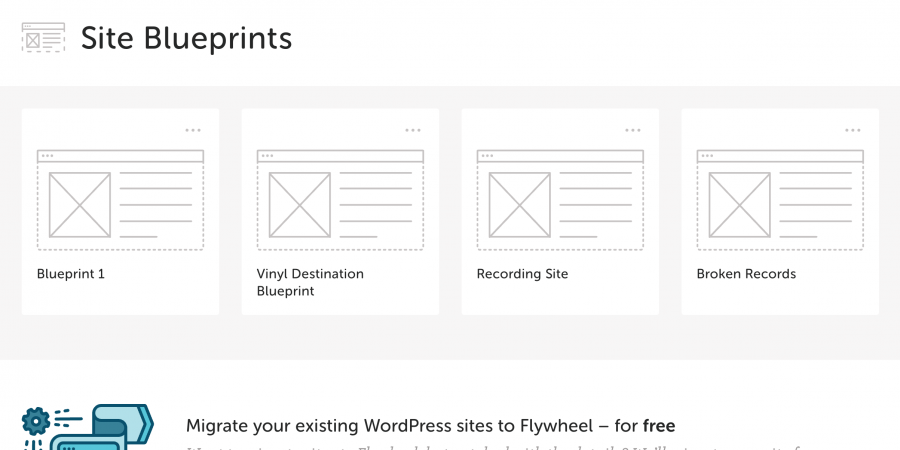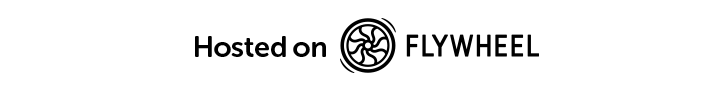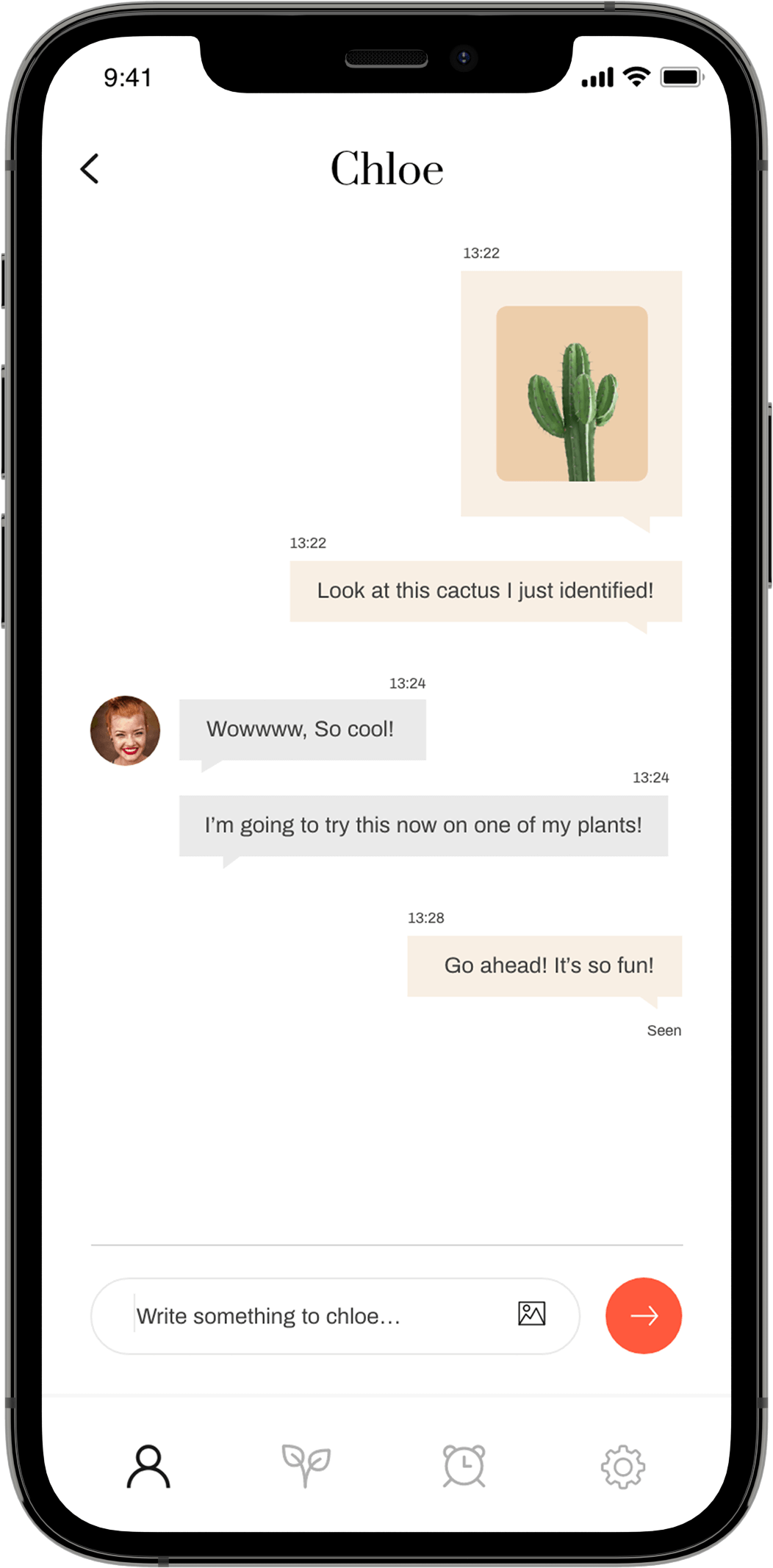WordPress Website Maintenance Checklist
We often get asked what is involved with all the security and maintenance updates included as part of the managed packages on offer. Here’s just a few of the tasks we undertake on your website every month.
Visit Your Site
Visiting your site’s front-end and clicking around to a few key pages is a great way to catch any potential issues. So, once a week, head to your site and browse a few of the key pages to make sure everything is still working as you expect it to.
Moderate Comments
If you allow comments on your site, we’ll need to spend some time moderating them each week to make sure we only approve real comments and flag/delete spam comments. To help save time on comment moderation, we use anti-spam plugins.
Back Up Your Site
Having a recent backup is essential to secure your site’s data. For most sites, weekly backups are a good frequency, but your site’s optimal backup frequency really depends on how often you’re making changes and adding content to the database. All our packages come with nightly backups for extra peace of mind.
Apply Updates
If you want to secure your website and keep it functioning, promptly applying updates is essential. Every week, we check in to see if there are any updates for the WordPress core, plugins, or themes.
Test Key Forms and Features
If you have important forms or features (like a checkout process), it’s important to regularly test them. Your website is there to generate leads, so it’s essential your forms and contact methods work correctly.
Check Google Search Console
If Google encounters any issues with your site’s SEO or mobile optimization, it will share alerts in Google Search Console. For that reason, we frequently check-in to see if Google has flagged any issues with your site.
Run Performance Tests
How quickly your site loads plays a key role in user experience and conversion rates and even has a positive effect on SEO. It’s important to periodically assess your site’s performance to catch any potential issues. Once a month is a good frequency for most websites and you’ll be emailed a detailed Google report at the end of each one.
Analyse Your Site’s Traffic
To understand what’s happening on your site, we use web analytics tool such as Google Analytics. We check this once a month to keep track of what’s happening and notice any trends.
Run a Security Scan
Because WordPress is so popular, it’s an attractive target for malicious actors. To make sure your site doesn’t become a victim, we run regular security scans to catch potential issues. Our extra layer of security provided by our hosts will also deter most would be hackers.
Optimize Your Site’s Database
Your site’s database is what stores all of your content, theme settings, plugin settings, etc. Over time, it can generate a lot of clutter via things like post revisions, transients, spam comments, etc. For that reason, we periodically optimize your site’s database to remove all of this junk.
Check for Broken Links or 404 Errors
Broken links or 404 errors are horrible for user experience on your site because they get in the way of visitors finding what they’re looking for. To check your site for broken links use Google Analytics.
Change Your WordPress Password
All the WordPress security tips in the world don’t matter if a malicious actor gets their hands on your username and password. For that reason, it’s a good idea to follow good password principles and change your WordPress admin password once per year or so.
Audit Your Content
A content audit is a great way to improve your site’s SEO and user experience. With it, you can double-down on your site’s top-performing content and also fix its weakest content.
Essentially, your goals with a content audit are to:
- Update and improve your top-performing content to help it keep its rankings or perform even better.
- Remove ineffectual content and either merge its content into other content or redirect it to other content.
Audit Your Plugins
Every plugin that we add to your site is a potential security vulnerability and a potential drag on your site’s performance. That doesn’t mean we shouldn’t use plugins, but it does mean we should be careful to make sure you’re only using essential plugins. For that reason we regularly audit which plugins are required and which can be removed.